I have always been one to use a planner. Getting that school planner on the first day of school was a thrill for me (I know – nerd alert!). As I got older a planner became more and more essential to keep track of all appointments, meetings, due dates, events, etc. Now as a stay at home mom I still need a schedule in order to feel productive and to make sure we have fun each day.
I thrive on variety and being stuck inside with an active toddler, no thank you. Plus, I’m a super cheap person so anything free I can find to do for me and my kiddo I am not going to miss out on. So every Sunday night I sit down and make my weekly plan. This does take some time but it is so worth not having to wonder what to do each day. Plus, many events repeat each week so you aren’t reinventing the wheel.
What To Do, What To Do?
First, I check the Madison Moms Blog Family’s Guide to Local Events (obviously) to see what fun events are happening during the upcoming week. The descriptions help me know which ones are appropriate for the age of my child. At the bottom of the list are ongoing playdates, open gyms, etc. that I can always reference – especially for rainy or snowy days. I also check my local MMB group on Facebook to see if any playdates have been scheduled.

MMB Event – 2018 Eggstravaganza

Next, I go to each of my local libraries’ online calendars to look for storytimes and special events. Honestly, we travel to about four different libraries on a regular basis. You would be surprised how many awesome events your library puts on.
Then, I look at local Facebook events. Just some examples of events I have found on Facebook are; PBS Kids Get Up and Go! (Daniel Tiger made an appearance), Lambing & Kidding Days at Eugster’s Farm, and Ice Cream Social at the Sassy Cow Creamery.
Lastly, I peek at HulaFrog to see if there is anything I missed.
I know as my daughter gets older there will be even more options available to me, but I am so glad we live in an area that has all these opportunities to fill our week.
My Favorite Organizational Tool
I used to strictly be a paper planner type of gal but no longer! Now I use Evernote. I have tried many other types of organizational tools such as OneNote, Google Calendar, etc but none were the right fit for me. With Evernote I can organize everything exactly how I want to. I love it because all my notes sync to my phone and it comes with awesome perks such as to-do checkboxes, a screenshot clipper, an insert link(s) box, etc. I use the FREE version.
To plan a successful week I go to the notebook in Evernote I have created called “Weekly Plans” and then I have a note for each day of the week. I list all the options I found during my research and include links to websites, directions, and whatever other information I think I might want available to me. If there are any appointments or required events for that day I put them in bold so I don’t glance over them.
Then I add my daily to-do’s listed with check boxes and it feels so good to click them when I accomplish something. If I happen to not get to all my to-do’s done that day (which usually happens) I just cut and paste them into the next day’s note. No need to erase or cross out as you would in a written planner.
Other notebooks I have ongoing are Gift Ideas, Books I Should Read, Long-Term House Projects, and Name Ideas (I’m pregnant).
Because Evernote syncs with all your devices, you can access your notes at any time, anywhere. I am a person who thinks of really important ideas right as I am drifting off to sleep. I pick up my phone click on Evernote and quickly jot down what I need to. There are a lot less random pieces of paper and sticky notes in my life now. Plus, you will never leave home without your grocery list again if you can access it on Evernote.
Old School
For those wondering, I still do have a paper planner but I now use it only for looking at the month as a whole.






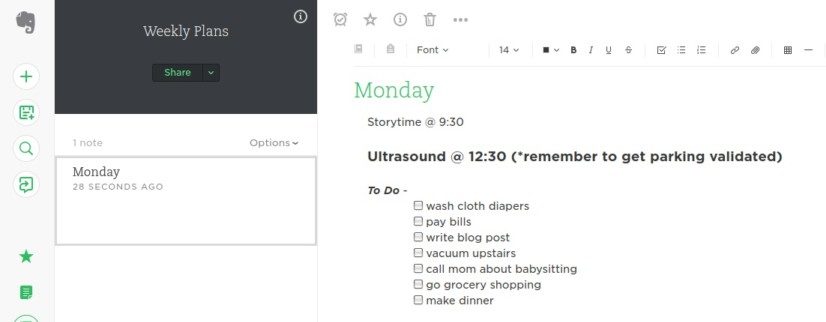


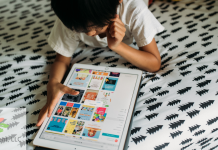


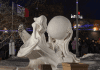


This is a nice idea on how to organize a busy week. Errands are in place and every minute is wisely used.