In today’s digital era, the average family has hundreds, if not thousands, of digital photos. From major milestones to holidays to vacations, family histories now live on hard drives and in clouds instead of in photo albums and shoe boxes. While some may think a digital solution is better, I believe we must deal with the same issues as before the digital era, only in different ways. I’m referring to organization and safety.
Organization
Considering the volume of images the average family has, it’s important to have an organizational approach that will facilitate easy and fast retrieval. Ever spent several frustrating hours looking for that one photo you wanted to use for a card or special gift? You can see if in your mind’s eye, but you can no longer recall that place you stored it and was sure you’d remember. Having a systematic method of storing your photos will significantly reduce the amount of time you spend trying to find images later. Here are some tips that have worked for me:
- Do not accept the default system from your camera. I’ve found these numerical-heavy systems to be extremely confusing and inadequate.
- Use layers of folders instead of one large folder. For example, within my Photos folder, I have a folder for each year. As a mom, events are marked in my memory by my child’s age, so I can easily find the year of the image I’m looking for because I remember how old my daughter was at that time. If I’m slightly off, it’s typically not by far.
- Identify photos by time and words. Within each of my yearly folders, I have folders of images titled by the date of the images plus a description of the event. For example, the folder titled 20100515_MothersDay would likely contain images from Mothers Day in 2010.
- Use tagwords within photo editing programs. Most photo editing programs allow you to create tagwords and tag photos. I create a tag for my favorite images from each year (e.g., Best of 2013) to help easily find images I’d like to use as photo gifts. I also create tags for significant people, such as grandparents, to easily find photos they are in. There is a bit of upkeep with using tags, but it pays off in dividends.
Safety
OK, now your images are nicely organized. Time to keep them safe. All hard drives fail. Read that again. Yours is no exception, regardless of how much it cost, regardless of it being internal of external, regardless of its size, regardless of who made it. All hard drives fail. That established, the only way to ensure your images remain safe over time is backup. Each person needs to decide their own comfort level with an amount of redundancy (i.e., risk). In other words, how many ‘what if’ scenarios do you want to cover. For most people, storing photos on a local hard drive plus 1-2 backups is sufficient. One backup may be an online photo storage and printing vendor such as SmugMug. The other backup may be a cloud-based service such as iCloud or Carbonite. Many cloud-based services perform backups on a preset schedule so you don’t have to remember to do it. Some people also like to periodically burn images to DVDs and store them in a location outside their home. If you’ll be using this strategy as part of your recovery plan, periodically replace all the DVDs as they also do not last forever.
We are fortunate to live in an era with the ability to document so much of our family’s lives. However, we must remember that digital images can be damaged or lost almost as easily as printed images. An organizational and backup strategy can greatly reduce the likelihood of you losing those precious moments. And, now that your images are protected, it’s time to print them. I’ll be covering that in my next article.




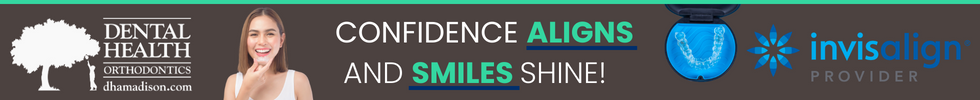





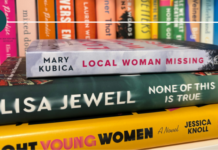






Great tips! and such a good reminder that all hard drives fail! Better to deal with that before you lose photos than after!
We love Google Photos/G+ and iPhotos for backups, too!
It’s amazing for me to have a site, which is helpful in favor of my knowledge.
thanks admin
I am sure this paragraph has touched all the internet
people, its really really nice post on building up new website.
It’s awesome to pay a quick visit this web page and reading
the views of all friends about this post, while I am also
keen of getting familiarity.
It’s enormous that you are getting thoughts from this article as well
as from our discussion made at this time.